For almost 10 years, Snapchat’s Memories has been our free digital scrapbook a place where all those Snaps, silly Stories, and random photo dumps lived long after the 24-hour timer ran out. Since its launch in 2016, it quietly became more than just a feature. It was our personal timeline, holding everything from inside jokes with friends to milestones we wanted to keep forever.
But that era will end soon because. Snapchat just announced something new.
Memories will no longer be unlimited.
From now on, everyone gets only 5GB of free storage, and if someone wants more storage they will pay for it. In simple word the place where we were saving memories sincle long time now we will pay for that place.
For regular users, this might not matter much. But for longtime “power users” who’ve saved thousands of Snaps over the years, it’s decision time: start paying for more space, or start trimming down your digital scrapbook.
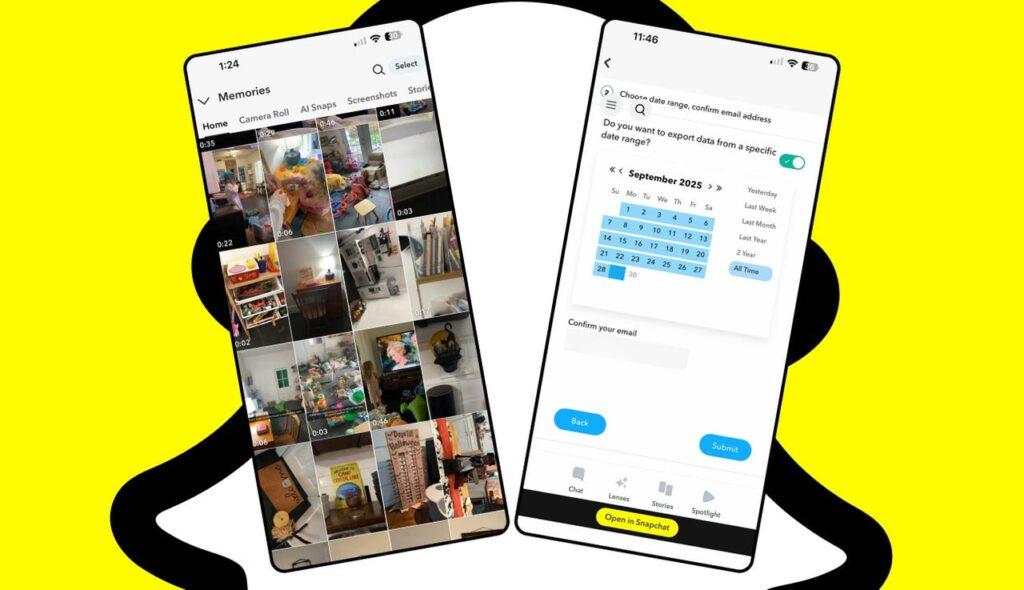
It’s a shift that feels a little bittersweet — after all, Snapchat Memories wasn’t just storage, it was where our stories lived. And now, keeping those stories safe means literally paying the price of preservation.
Read More : Level Up Your Gameplay: See How Gemini AI Will Help You Play Games
Snapchat Memories Aren’t Free Anymore: Understanding the Snapchat Memories Storage Tiers
Snapchat’s choice to cap free storage comes down to one big issue: the massive amount of data people have saved over the years. Since Memories launched, users have stored more than a trillion snaps a number so huge it puts a constant strain on Snapchat’s systems. Keeping all of that content safe isn’t cheap. By following in the footsteps of Google Photos and Apple iCloud, which already charge for extra space, Snapchat is shifting toward a model that ensures it can keep the service running smoothly while also reducing its heavy reliance on ads for revenue.
Here is an overview of the new Snapchat paid storage plans for memories:
| Storage Tier | Capacity | Pricing (US) | Who It’s For | Key Detail |
| Free Tier | 5GB | $0 | Casual/New Users | Unchanged for the majority of users. |
| Introductory Plan | 100GB | $1.99/month | Budget-Conscious Archivists | Standalone plan for users needing a basic upgrade. |
| Snapchat Plus Upgrade | 250GB | $3.99/month | Engaged Subscribers | Included with the existing Snapchat Plus subscription. |
| Snapchat Platinum | 5TB (Terabytes) | $15.99/month | Power Users/Creators | A premium, massive storage option tied to a new top-tier subscription. |
The message is as clear as day: a considerable number of audiences have now paid for Snapchat Memories. The five gigabyte limit, though “more than enough,” in the company’s words, for “the vast majority” of users, is surely going to affect longtime-and-heavy Snapchatters who have grown to love the app as their photo and video-album.
What This Change Means for You: Grace Period and User Choices
After changing the policy snapchat announced an update for users: a 12-month grace period for all the current users over the 5GB free threshold.
What the Grace Period Means:
- User over 5GB storage will have one year temporary storage so in this period they will decide what to do with those memories over 5GBs
- During this period these users has multiple options :
- Upgrade: The first option is upgrade to one of the Snapchat plan.
- Export: Download Snapchat Memories directly to their device or a different cloud service, reducing their in-app storage below the 5GB threshold.
- Delete: Purge old or non-essential Snaps to stay within the free limit.

If users don’t take action within the 12-month grace period. Snapchat will start removing or blocking access to their oldest Memories that aren’t backed up. For many longtime users, this sets a clear deadline to finally deal with something they’ve likely been putting off for years sorting through and managing an ever-growing digital archive.
The Business Side of Memories: Why Snapchat is Charging Now
The company’s broader, more ambitious plan to create a diverse, subscription-based revenue stream includes the switch to Snapchat paid storage. The success of Snapchat Plus, which launched in 2022 and charges a monthly fee for access to premium features, allowed for this change in revenue.
Key Drivers for the Paid Storage Feature:
- Sustainable Data Management
A huge and growing financial liability is the storage of more than a trillion Snaps. By charging for extra storage, these infrastructure costs are partially covered and the Memories feature’s long-term dependability is guaranteed.
Read More : Unveiling the Secrets: 15+ Hidden iOS 26 Features You Need to Know
- Driving Subscription Adoption
The company encourages users to upgrade to paid subscriptions by combining the higher storage tiers (250GB and 5TB) with the new Snapchat Platinum and Snapchat Plus plans. This enhances the already-available premium features, such as priority support, badge customisation, and exclusive Lenses, with yet another useful addition.
- Aligning with Industry Standards
The move brings Snapchat in line with tech behemoths, establishing digital storage as a paid utility rather than an indefinitely free service. This normalizes the concept of paying for essential cloud services among its user base, primarily Gen Z.
- Increasing Lifetime Customer Value
Turning free users into paying subscribers is essential for stable, long-term revenue growth. Memories storage is a sticky feature users are generally reluctant to discard their personal, archived moments making it a powerful monetization lever.
How to Manage Your Archive and Avoid the Fee: A User’s Guide
For users determined to stay within the 5GB free storage cap, the grace period is a gift. Managing a vast library of Snapchat Memories can seem daunting, but there are straightforward steps to either reduce your storage footprint or permanently secure your data elsewhere.
1. Exporting Your Memories in Batches (The Quick Fix)
The simplest way to offload content is directly from the app:
- Open Snapchat and tap the Memories icon (stacked photos to the left of the camera button).
- Tap Select at the top right.
- Select the Snaps you wish to save (Snapchat may have a limit, such as 100 Snaps per export).
- Tap the Export button (up arrow icon) and choose your preferred destination, such as your phone’s Camera Roll or a connected cloud service like Dropbox or Google Drive.
2. Requesting Your Full Data (The Comprehensive Solution)
To download your entire archive of photos and videos in one go, you must use the “My Data” feature:
- Go to Settings in the Snapchat app.
- Scroll down to the Privacy Controls section and tap My Data.
- Log in and select the data you want to download (ensure Memories is selected).
- Snapchat will compile a .zip file containing all your data, including your photos and videos, and email you a link to download it once it’s ready.

This method gives you a full, permanent backup, effectively freeing up your in-app cloud space and protecting your digital archive without subscribing to a paid plan.
The Broader Impact: The Future of Ephemeral Social Media
Memories Storage Plans being offered by Snapchat thus becomes one of the pricing updates that signals turning points in social media evolution. Gradually replacing the “free everything” business model is the utility-based one. By putting a premium on the past, Snap Inc. is forcing its community to rethink the value of these digital memories.
This move essentially confirms the combined strategy of the company: keeping the core ephemeral fun experience for everyday users and cashing in on archiving value for its power users. It’s also a reminder of the important truth that the digital age has taught all many: while much fun is had in making a lot of contents, to have to keep all of those content forever requires a cost. For now, the user has a whole year to decide: subscribe and preserve, or export and free up. The final tab has been placed on the social technology landscape price of nostalgia.
Key Takeaways for Snapchat Users:
- Your free Snapchat Memories storage is now capped at 5GB.
- Users over the limit have a 12-month grace period to decide on a plan.
- Paid tiers range from 100GB ($1.99/month) to a massive 5TB with the premium Snapchat Platinum subscription.
- You can easily download Snapchat Memories for free by using the app’s export function or the “My Data” tool in Settings.
- The change is a major Snap Inc. revenue strategy to diversify income and manage enormous data costs.
5 FAQs on Snapchat’s New Paid Storage
1. What is the new free storage limit for Snapchat Memories?
The new free storage limit for Snapchat Memories is 5GB. Users who exceed this amount will need to upgrade to a paid plan or download their content.
2. What happens if I am over the 5GB limit but don’t want to pay?
Snapchat is providing a 12-month grace period of temporary, complimentary storage for users over the 5GB cap. During this time, you must either subscribe to a paid plan or download your Memories to your device to free up space.
3. How much do the paid Snapchat storage plans cost and how much storage do they offer?
The plans start at $1.99 per month for 100GB. Higher tiers are included with Snapchat subscriptions: 250GB is included with the $3.99/month Snapchat Plus, and 5TB is offered with the new Snapchat Platinum plan.
4. Can I still access the “My Eyes Only” feature with the new storage cap?
Yes, “My Eyes Only” is part of the Memories feature and is covered by the same storage limit. All Snaps saved to Memories, including those in “My Eyes Only,” count toward the 5GB free cap.
5. How can I download all my old Snapchat Memories to avoid paying for storage?
You can download all your Memories for free by going to Settings → Privacy Controls → My Data in the Snapchat app. You will receive an email with a link to download a



